
Metadata Editing
ARCS allows registered users to enter and edit the metadata for any resource within the installation, thereby increasing the quality and accuracy of metadata for all users.
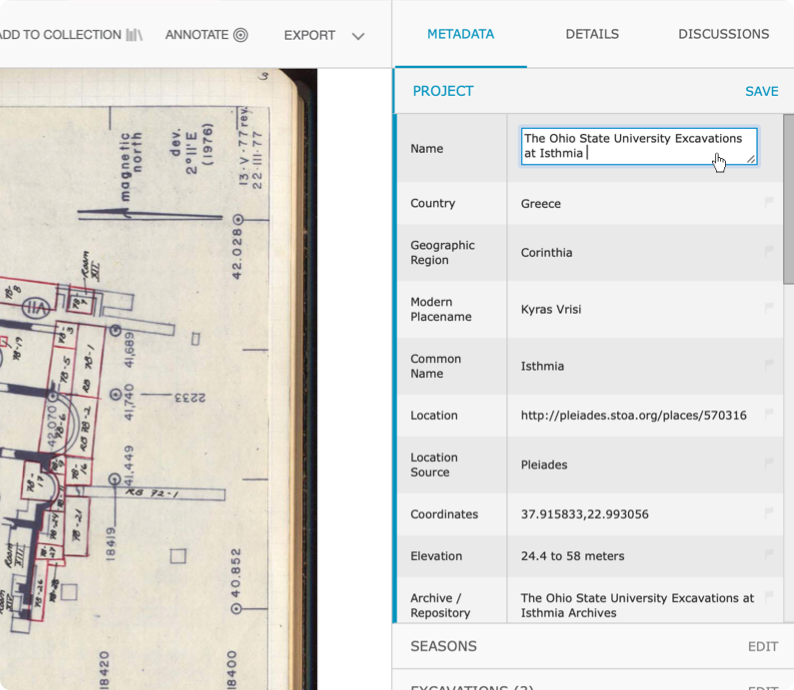
Far more than a simple transcription tool, ARCS is designed to foster the upload, augmentation, and presentation of digitized copies of various types of archaeological documentation. And ARCS can do a lot more too …

ARCS allows registered users to enter and edit the metadata for any resource within the installation, thereby increasing the quality and accuracy of metadata for all users.
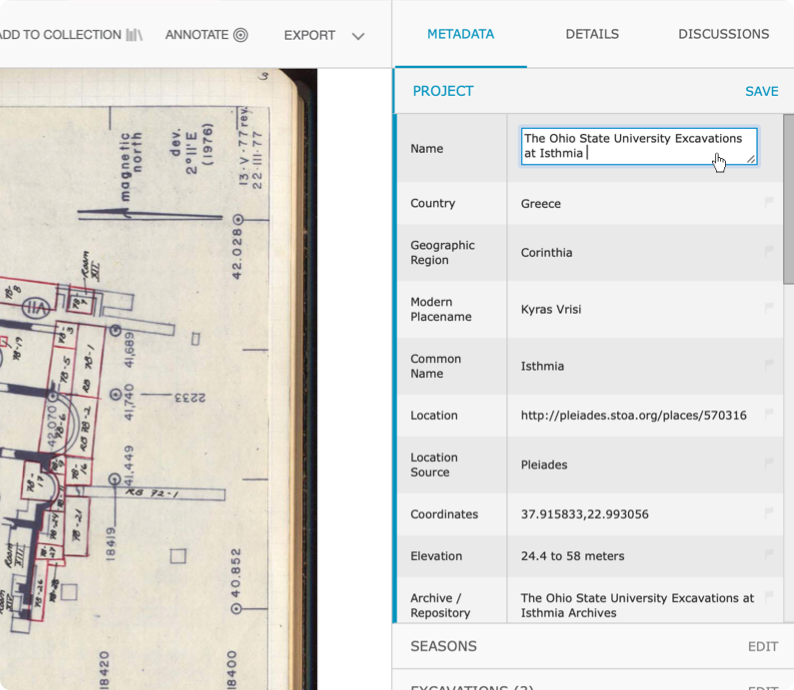
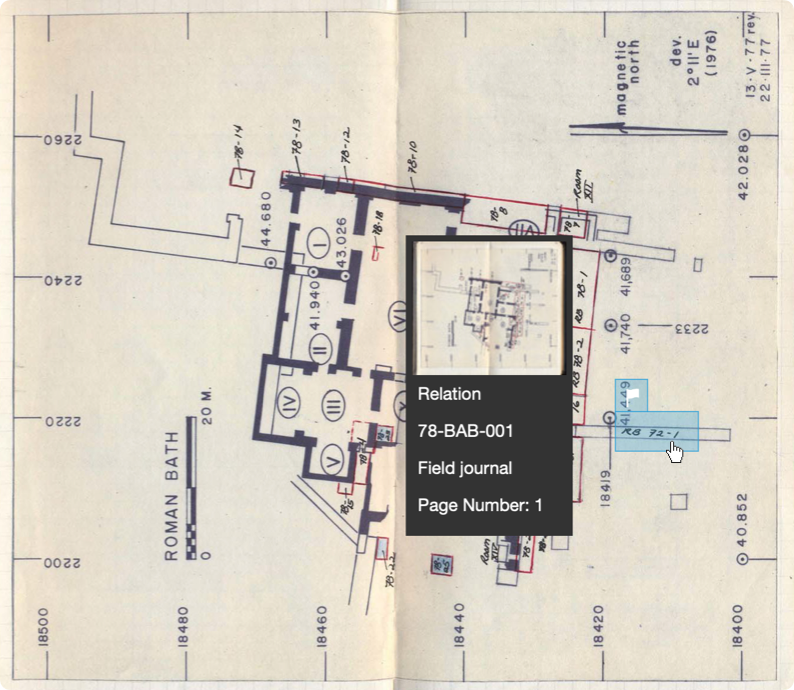

Resources can be linked to other resources within an ARCS installation. This helps to add context and connect like resources. For example, a user can connect an inventory card of a pottery sherd to a page in a field notebook that describes the excavation of the sherd.

Resources in ARCS can also be linked to other digital assets outside of ARCS (e.g. open access publications, internet databases and repositories, other projects’ online archives).
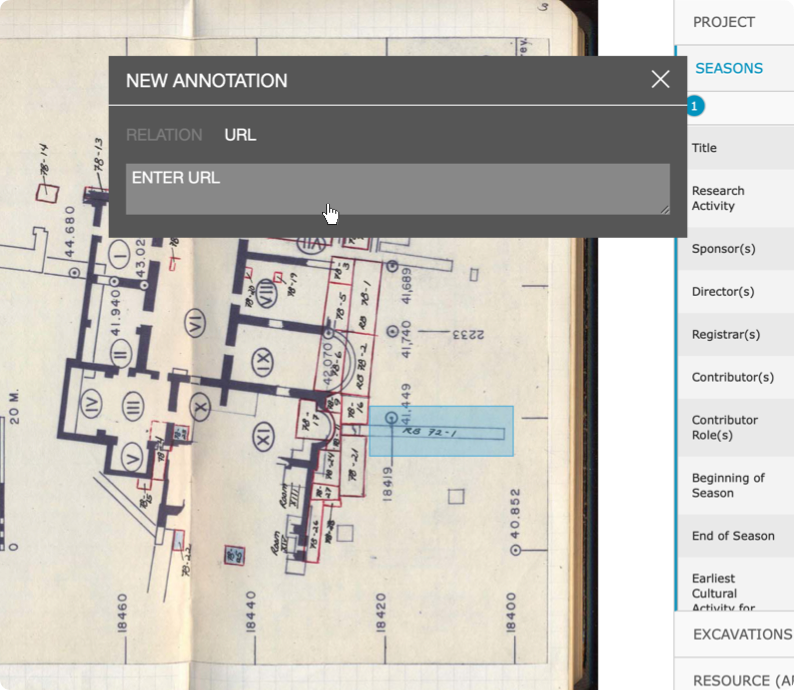
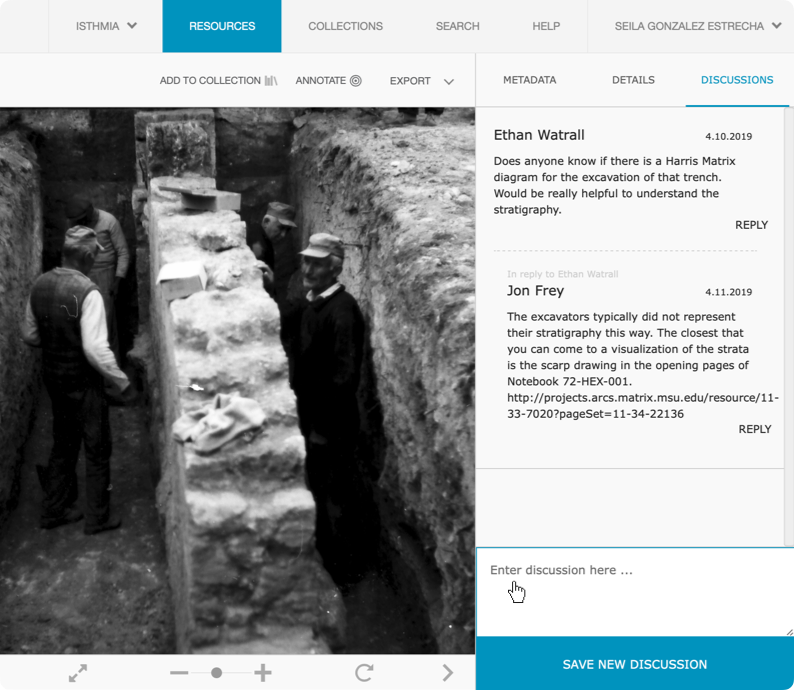

Each resrouce in ARCS has its own dedicated discussion space, allowing researchers to ask questions, provide answers, or engage in a conversation with other scholars in a way that does not require all to be in the same place at the same time.